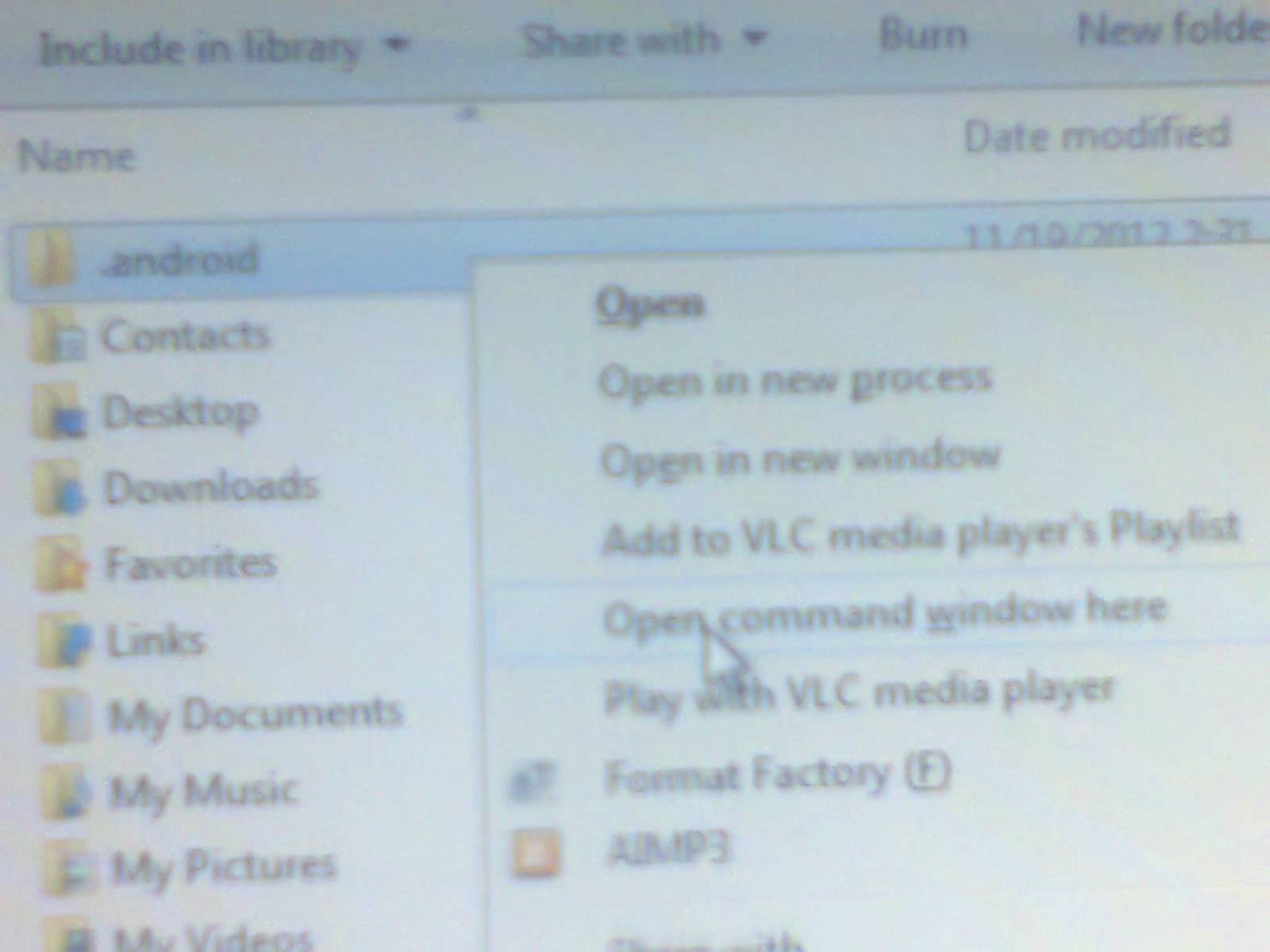***.....Solved.......****
1.First Download Two files its Needed friends.....
(a)recovery file from here only = stock_recovery.img
(b)one tool platform-tools.rar
AFTER download this file you should root you micromax A57 from under link if already rooted than
No need of rooting
ROOT MICROMAX HERE
2.. Extract the downloaded file (file b) at any location.
For example -Extract in ANY disk like C,D,E,F in my computer location
3. Now go the folder, press the shift button and right click. You would see an option 'Open command prompt here' - click that to open command prompt.
4.switched off your phone and press volume+power+home key DONT WORRY IF IT HANGS AT MICROMAX LOGO
5.In this situation connect phone by usb cable.
6. In command prompt type "fastboot devices" without quotes and hit enter.
7.THAN U WILL see A NAME STARTS WITH CO....
8.Minimize command prompt
9. Now copy the recovery.img we downloaded earlier to the same folder you had extracted the files earlier.
10. In the command prompt window, type "fastboot flash recovery stock_recovery.img" without quotes and hit enter
NOTE = SOME PEOPLE ONLY WRITE "stock recovery.img" but its wrong you miss the sign "_" between "stock and recovery" so you should be write code with care
"fastboot flash recovery stock_recovery.img"
11. After you get a confirmation that flash is successful.
12.Your phone recovery menu is now open automaticaly
In this you will use volume buttons for geting down or up to menu after going on WIPE DATA/FACTORY RESET press power button after this reboot your phone.
Your phone is NOW SAFE AND REPAIRED IF YOU WANT TO CHECK IT SWITCHED OFF YOUR PHONE REMOVE BATTERY AFTER INSERTING BATTERY PRESS VOLUME+POWER+HOME KEY for 10sec.
Recovery menu or android menu opens.....ENJOY
COMMENT IF ANY PROBLEM Occur and like on facebook if problem is solved...Thanks
1.First Download Two files its Needed friends.....
(a)recovery file from here only = stock_recovery.img
(b)one tool platform-tools.rar
AFTER download this file you should root you micromax A57 from under link if already rooted than
No need of rooting
ROOT MICROMAX HERE
2.. Extract the downloaded file (file b) at any location.
For example -Extract in ANY disk like C,D,E,F in my computer location
3. Now go the folder, press the shift button and right click. You would see an option 'Open command prompt here' - click that to open command prompt.
4.switched off your phone and press volume+power+home key DONT WORRY IF IT HANGS AT MICROMAX LOGO
5.In this situation connect phone by usb cable.
6. In command prompt type "fastboot devices" without quotes and hit enter.
7.THAN U WILL see A NAME STARTS WITH CO....
8.Minimize command prompt
9. Now copy the recovery.img we downloaded earlier to the same folder you had extracted the files earlier.
10. In the command prompt window, type "fastboot flash recovery stock_recovery.img" without quotes and hit enter
NOTE = SOME PEOPLE ONLY WRITE "stock recovery.img" but its wrong you miss the sign "_" between "stock and recovery" so you should be write code with care
"fastboot flash recovery stock_recovery.img"
11. After you get a confirmation that flash is successful.
12.Your phone recovery menu is now open automaticaly
In this you will use volume buttons for geting down or up to menu after going on WIPE DATA/FACTORY RESET press power button after this reboot your phone.
Your phone is NOW SAFE AND REPAIRED IF YOU WANT TO CHECK IT SWITCHED OFF YOUR PHONE REMOVE BATTERY AFTER INSERTING BATTERY PRESS VOLUME+POWER+HOME KEY for 10sec.
Recovery menu or android menu opens.....ENJOY
COMMENT IF ANY PROBLEM Occur and like on facebook if problem is solved...Thanks