1 Download UnlockRoot [Link To Download]
2. Download android.rar [Link To Download]
Steps To Root Micromax A57
1. Download The .android.rar from above link & extract it in C:\users\
2. If you are Using Window Xp , then extract the android.rar in :
C:\Documents and settings\
C:\Documents and settings\
3. Now In Phone Goto Setting>application>Development>Usb Debugging and Enable it.
4. Now Connect Your Phone with your Pc through USB Cable.
5. Now Press & hold Shift Key + Right Click in “.android” folder which you just extracted, and choose ‘ Open command window here ‘ .as ths pic..
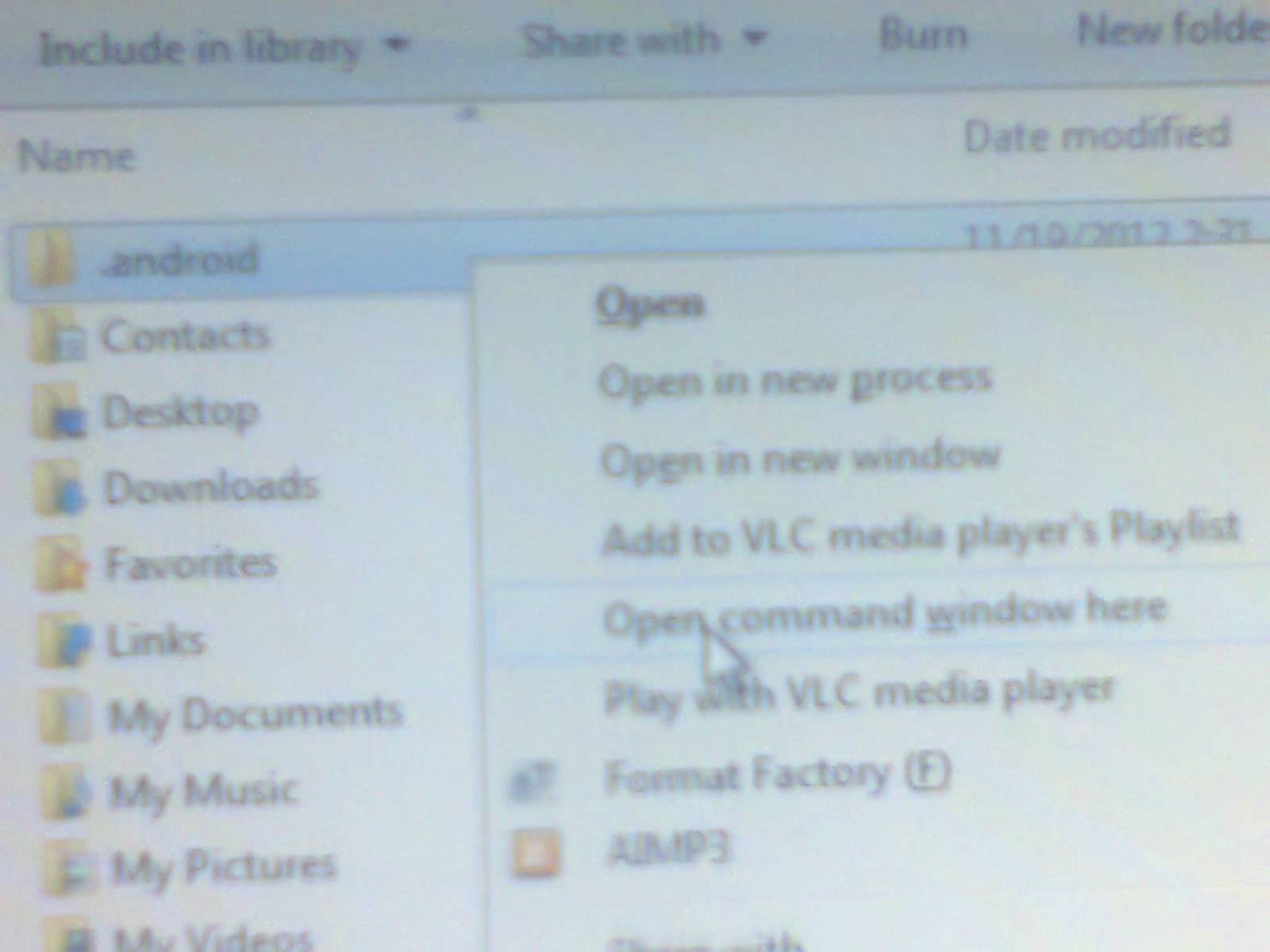
| Open Command Window Here |
6. Now a black Command Prompt Window Will Open,
Now In that Window Write “adb devices” (Without “ quotes ” ).
7. It may show Micromax A56 Connected. Don’t Worry A56 & A57 are Same.
8. Now Open the Unlock Root Downloaded from above requirement section & click on the
Big Green Root Button.
9. If it says “Your Phone is already rooted. Root again?”. Then Just Click YES.
10. Now It may ask you whether you want to install Battery application or not. Just Click No .
Now Wait , your mobile will Reboot Once.
your cell is Rooted Now download 3dChainfire to make it 3D or Play heavy Games....
Comments for any doubt.....
your cell is Rooted Now download 3dChainfire to make it 3D or Play heavy Games....
Comments for any doubt.....




2 comments:
You've made some really good points there. I looked on the web for additional information about the issue and found most people will go along with your views on this site.
Stop by my web site; how to make money online from home
I’m not that much of a internet reader to be honest but your sites really nice, keep it up!
I'll go ahead and bookmark your site to come back later on. Many thanks
Feel free to surf to my web page - http://www.youtube.com/watch?v=BlwW8-iwjKY
Post a Comment